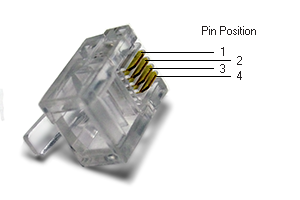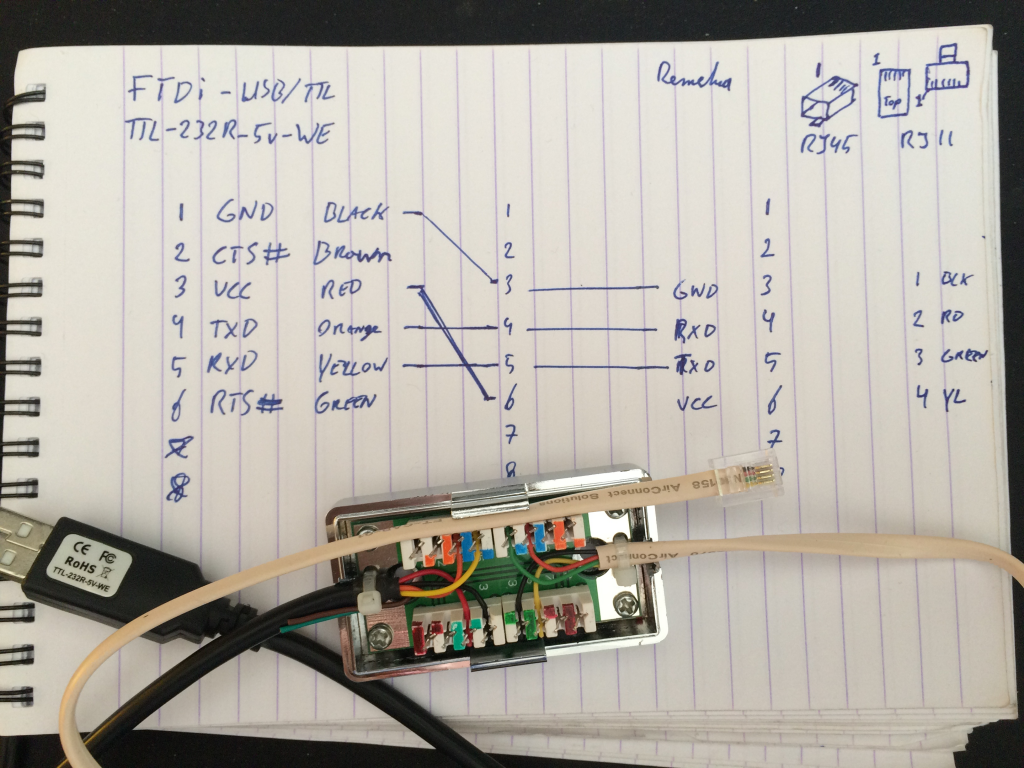@ECHO OFF
SET TARGET=%1
SET PINGSETTINGS=-n 20
SET BROADCAST=192.168.1.255
SET WAKECMD=D:\Support\bin\mc-wol.exe
IF "%1"=="" SET TARGET=HLP
GOTO %TARGET%
GOTO ENDEXIT
:username1
:WKS2013a
SET HWMAC=14:ff:00:00:dd:ea
GOTO WAKECMD
:username2
:WKS2013b
SET HWMAC=14:ff:00:00:dd:29
GOTO WAKECMD
:username3
:WKS2013c
SET HWMAC=00:ff:00:00:dd:0b
GOTO WAKECMD
:temp
:MG20
SET HWMAC=
GOTO WAKECMD
:WAKECMD
%WAKECMD% %HWMAC% /p %HWMAC% /a %BROADCAST%
GOTO ENDD
:HLP
ECHO "Usage: %0 [USERNAME1|USERNAME2|USERNAME3]"
ECHO "Usage: %0 [WKS2013a|WKS2013b|WKS2013c]"
:ENDD
PING PINGSETTINGS %TARGET%
:ENDEXIT